Logging
Nucleus includes a console, debug, text file and Azure Web App Diagnostics logger. The debug logger write logs to an attached debugger.
The Text File logger writes text file logs, which are stored in the C:\ProgramData\Nucleus\Logs folder by default, in files named dd-MMM-yyyy.log.
Text file logs are automatically deleted after 7 days by default. If you are hosting in an Azure App Service, you must configure to the text file logger
to write to %HOME%/LogFiles/Application or another writable folder by adding an entry to the Nucleus section of the appSettings.{environment}.json
configuration file:
"TextFileLoggerOptions":
{
"path": "%HOME%/LogFiles/Application"
},
Scheduled task logs are intercepted by the text file logger and are also written to the C:\ProgramData\Nucleus\Logs\Scheduled Tasks\{Task Name} folder.
You can manage log levels and categories in the Log Settings Editor, which is in the Logs tab in the System control panel.
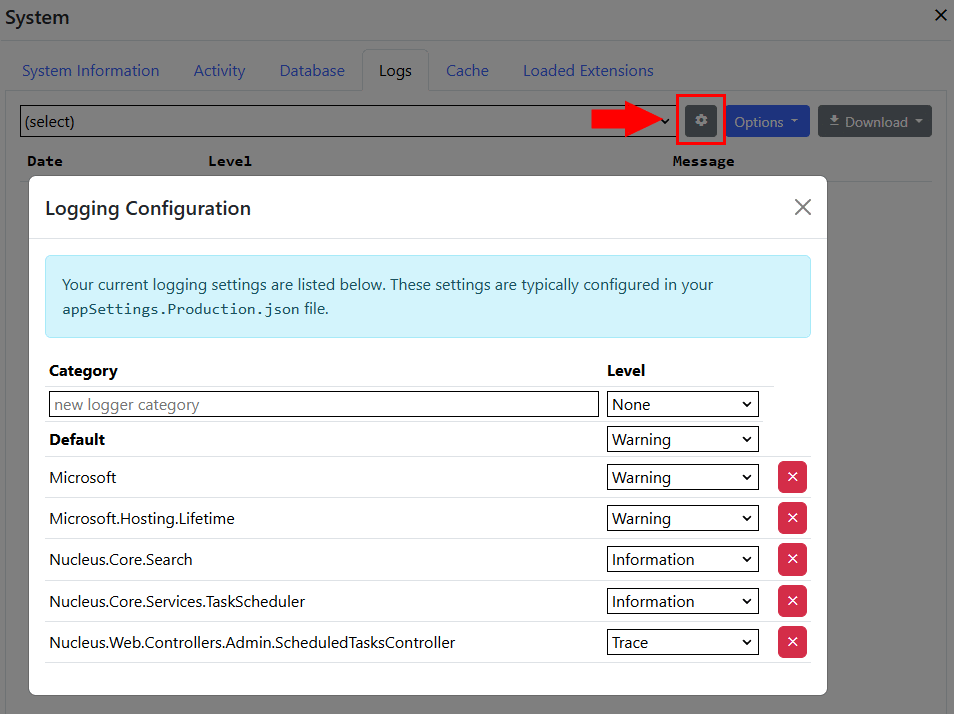
Logging settings are configured in appSettings.[environment].json. Refer to the Configure Logging
section of the Microsoft ASP.NET core documentation for details.
