Site map module
The site map module displays a list of pages within your site. It can be used as a full site map for users, as a side-menu, or to display a list of pages in on a landing page.
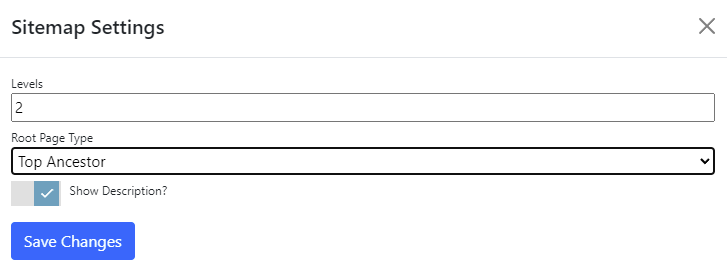
Settings
| Levels | Specifies how many levels of descendant pages to display. Set to 0 to show all levels. |
| Root Page Type | Specifies how to determine the top level page (see below). |
| Selected Page | If the root page type is set to Selected Page, specifies the selected page. |
| Show Description | Specifies whether to display the page description. |
Root Page Types
| Site Root | Start from the root of the site (pages with no parent set). |
| Selected Page | Display pages starting from the selected page. |
| Home Page | Display pages starting from the site's home page. |
| Current Page | Display pages starting with the children of the current page. |
| Parent Page | Display pages starting with the current page's parent. |
| Top Ancestor | Display pages starting with the top ancestor of the current page (the ancestor with no parent page set) . |
| Dual | If the current page has a parent, use the same behaviour as Current Page. If the current page does not have a parent, use the same behavior as Top Ancestor. |
If you are using the site map module to render a full site map, set
Levelsto 0, and Root Page type toSite Root.
If you are using the site map module to render a landing page, set
Levelsto 1, Root Page type toCurrent PageandShow Descriptionto on.
