Accept terms module
The Accept Terms module displays a pop-up dialog to display terms, with an Accept and Cancel button. The user can accept the terms to continue, or cancel to return to the referring page. If a logged-on user accepts the terms, a database record is saved, and they don't have to agree to the terms again, unless the terms effective date is changed.
The accept terms module should not be used in lieu of security permissions. Advanced users could circumvent the pop-up message.
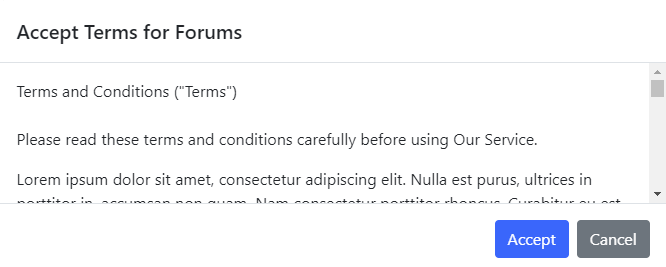
To change settings for the module, click the Settings tab.
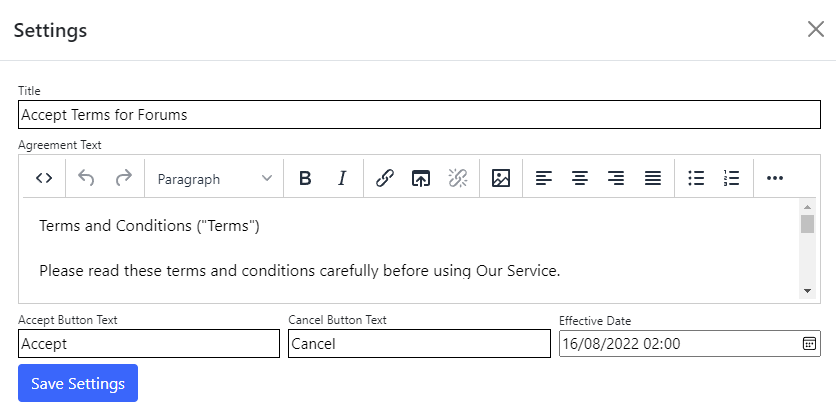
Settings
| Title | Title displayed as the modal caption. |
| Agreement Text | Body text of the terms to display. |
| Accept Button Text | Specifies the text of the accept button. When a logged-on user accepts terms, a record is saved to the database. |
| Cancel Button Text | Specifies the text of the cancel button. |
| Effective Date | Specifies the date/time to display the terms. |
If the effective date is set, all previous user acceptance records (date-stamped before the effective date) are treated as expired, and users must agree to the terms again.
